This article is how to deploy Office 2013 Pro with SP1 integrated via SCCM 2012 with working Lync 2013. This article assumes that You are familiar with application Deployment and points out only differencies and difficult moments.
Plan.
1. Make collection of users who need Office 2013
2. Publish Office to Systems with hardware requirements
3. Deploy for users as Available
4. Inform users that new Application are available in application catalog.
1. Make collection of users who need Office 2013
To avoid installation on systems where Office are already Deployed You need a query to whom to Deploy.
Simplest way is to exclude those who have Office 2013 installed, but you need to push update membership before deployment.
Exclude collection, basically it works the same way, as query but dont show details I needed. I would like to install on users, who have primary device, but seems it is SCCM dead end, I can enumerate primary devices of users, and lot of them does not have one, so more accurate will be last logged on user.
To get new users collection copy All users collection and add some where clauses.
Change name of Collection.
The same query below just without not in statement.
Then besides User collections I made Monitoring query just to get list of email addresses.
So I made a query.
select distinct SMS_R_User.Mail
from SMS_R_User where SMS_R_User.UserName
not in
(select distinct UserName
from SMS_R_USER
JOIN SMS_R_System ON SMS_R_System.LastLogonUserName = SMS_R_USER.UserName
JOIN SMS_G_System_SoftwareProduct on SMS_G_System_SoftwareProduct.ResourceID = SMS_R_System.ResourceId
where SMS_G_System_SoftwareProduct.ProductName = "Microsoft Office 2013"
and SMS_G_System_SoftwareProduct.ProductVersion like "15%")
As you can noticed SCCM succesfully calculates number of computers.
SQL query to list those users who deoes not install Office 2013 yet.
However results will represent last software scan, which is scheduled in Client settings.
I need mail addresses to inform users about Deployment offer and send them a link to Application Catalog.
2. Publish Office to Systems with hardware requirements
Still dont know how they are supposed to run, at least this working for me, thanks God.
I was looking for long time in Control Panel pushing User policies and waiting for my Application.
I am not repeating manuals about how to modify Office running setup.exe /admin. You can take it from here. https://gallery.technet.microsoft.com/office/How-to-Deploying-Office-0f954e7f In my article there are only improvements and addons I did. After some mocking around I found things with Office 2013 Pro SP1 are not so silky as with Office without SP1. 1 problem Lync are not installing with Office Pro 2013 SP1 . According to internet you can add it by repairing. Another problem was Activation. We have no KMS server, so there are some time and questions if a lot of people start to mail to helpdesk and ask for Office actvation, even if it works. So first things first. According to manuals only Office deployment for users works out, I tried it for systems but somehow it wont work. So you have to publish for systems and deploy for users. First you need to know, which computers need Office 2013 at all.
To install Lync, you have to choose "Install on first use". I tried everything else, believe me.
It has to be 32-bit version for 64-bit platforms, not 32-bit version for 32-bit platforms. No wonder of some misunderstanding as Lync are new comer in Office family. It is one thing that blows my mind.
Everybody is installing Office -32 bit on 64-bit platforms. You can try for yourself, if you run Microsoft Office Customization tool and go to Shortcuts, you find out, there is no link for Lync, it points to Lync recorder. I think it is just mistake in SP1.
Trying to change Shortcut, without results.
Adding magical bracket, got shortcut, but after installing there is no signs of Lync.
3. Deploy Office 2013 SP1 for users as Available
Deployment will be 2 steps. First I Deploy Office with updates. Second I will Deploy Latvian language proofing tools only but publish it as Office installation and put actual Office itself in dependencies. I publish only x86 directory, so I save space. Some technicians said, it better be Office 32-bit, not 64-bit, because of compatibility, so it be.
I published 47 updates, they just need to be placed in updates folder.
Change installation program to Setup.exe, if You publish all office not x86 folder, path must be x86/Setup.exe.
Installation behavior "Install for system"and then Publish for user, Yup, that's Microsoft recomended way.
Requirements, Office extracted will take 3 GB, you can free some space later, uninstalling Office 2010.
User can't work while installation is taking place, so Dispaly all notifications.
This is dialog for publishing Proofing tools, to avoid questions I put in name Office 2013, USers must think, it is Office.
Download and publish standard MSI file
Leave msi settings untouched.
In dependencies place Office itself. It must be published as separate application, not Deployment type. With deployment types there are problems, they have the same Deployment.
You can check last software scan by Start->Resource Explorer
4. Inform users that new Application are available in application catalog.
To inform users I took the same query and made Monitoring->Query to get list of email address. 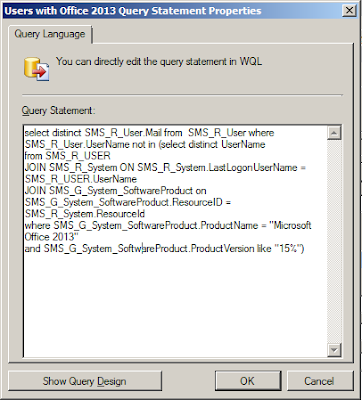 I got the list of all users who need Office 2013, so I can send them email,with link.
I got the list of all users who need Office 2013, so I can send them email,with link.
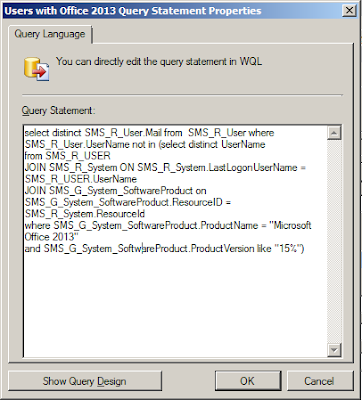 I got the list of all users who need Office 2013, so I can send them email,with link.
I got the list of all users who need Office 2013, so I can send them email,with link. 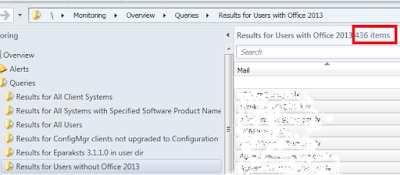
Last software scan occured yesterday so I have to wait 24 hours to get update user collections and results of deployment
Strange, but Applications for users appears only in Web catalog. And then, after you push Install, it magically appears in Software catalog.
 I left all notifications to user, so he can interact.
I left all notifications to user, so he can interact.
Observe results.
Failed computer is because of Timeout, timeout was 2 hours and user push install and 17 o'clock and left the office. Next morning all was installed fine, but computer shows timeout error. As I noticed later, Office 2010 must be uninstalled anyway because it pops out errors, that will be in my next article.
After installing updates it works fine. To fully avoid errors you have to uninstall Office 2010.


























Nav komentāru:
Ierakstīt komentāru