How to add AP clients to CAPsMAN MikroTik hAP ac Lite
Connect to router with WinboxCreate rule CAPsMAN ->Access List->Push + MAC Mask -Leave zeros
Action Reject. It is necessary to avoid unauthorized devices. User can tell password to colleagues and they could use company's WiFi on personal devices. For own devices there are other- Guest WiFi.
To capture client addresses in CAPsMAN Access List Disable last rule You just created.
On client device connect to WiFi with password
Open CAPsMAN>Registration Table
Look, what MAC address appears on Registratoin Table. Select entry. Right click and choose "Copy to Access List"
Finally enable Last Rule again (reject), to reject all other MAC addresses.
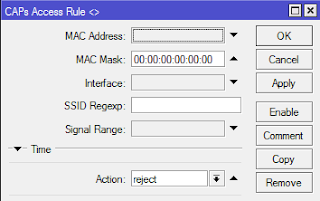
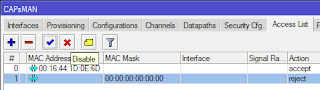
Nav komentāru:
Ierakstīt komentāru