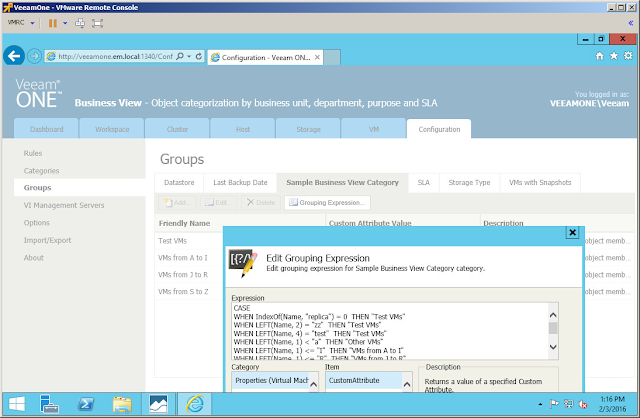
CASE
WHEN IndexOf(Name, "replica") = 0 THEN "Test VMs"
WHEN LEFT(Name, 2) = "zz" THEN "Test VMs"
WHEN LEFT(Name, 4) = "test" THEN "Test VMs"
WHEN LEFT(Name, 1) < "a" THEN "Other VMs"
WHEN LEFT(Name, 1) <= "I" THEN "VMs from A to I"
WHEN LEFT(Name, 1) <= "R" THEN "VMs from J to R"
WHEN LEFT(Name, 1) <= "Z" THEN "VMs from S to Z"
ELSE "Other VMs"
END
You can call container as you like, zz could be "Johns test VM's". Excludes must be defined before all other machines or they will drop in appropriate Business machine containers.
Select Veem One monitor >Business View> Virtual Machines > Test VMs where Test VMs is newly created container.
Click on Test VM's with right mouse button and select Alarms> Exclude .

On Defined Alarms window select all alarms upright and press OK below.
Machines you selected, will not appear in VEEAM ONE monitor console at all. You are done, now existing and newly created VM's wont appear in console and stop annoying you with meaningless alarms. Good luck with that!

Nav komentāru:
Ierakstīt komentāru